Want to do more with Instagram video ads? Wondering how to enhance your Instagram video ads? In this article, you’ll discover five tips to create Instagram video ads that perform well in the feed. Mitt Ray, author of the book White Paper Marketing and founder of Social Marketing Writing tells us 5 great tips to improve your profile. Check full content below.
#1: Focus on One Goal in Your Instagram Video Ad
Advertisers often think that to generate maximum ROI from their ads, they need to set and accomplish several goals. However, this only leads to a low conversion rate because too many goals will trigger a paradox of choice. With too many choices, viewers won’t know what they’re supposed to do next, and they’ll end up not taking any action.
To get the best results from your Instagram video ads, focus on only one goal at a time. The goal you set will depend on your overall business goal. If you want to generate sales, focus on driving more traffic to a conversion-optimized landing page. If you want to improve your brand image, create a video that positively reflects your business, and work on driving as many views as possible.
You want to get people to take action toward one goal.
For instance, if you run an eCommerce store and are serving ads to increase sales, you should make your video ads shoppable. Instagram lets you add a call to action (CTA) to your ads that goes to a landing page, but you can only add a link to one page. This is why if you’re promoting multiple products in your ads, you need to create a special page just for the ad and place links to all of the products on that page. Fortunately, there’s an easier way to do this: Instagram shoppable posts.
A shoppable post lets you link to multiple products in your Instagram ads. That way, people only need to click on the products they’re interested in to visit their landing pages. This will also save you time because you won’t need to create a special listing page every time you set up an ad.
One company that has had success with shoppable video posts is Natori. The lingerie and clothing brand shares video posts like the one below and tags the products showcased in the video. When people see the video, the shopping bag icon (in the lower-left corner) signals that there are product tags.
When viewers tap on the shopping bag icon, they’ll be able to see all of the products tagged in the video.
To set up shoppable posts for videos, you need to use a good eCommerce builder that has the shoppable posts integration with Instagram.
#2: Optimize Your Instagram Video Ad for Feed Consumption
Instagram video ads can be up to 120 seconds long but you don’t have to create long ads just because Instagram lets you. In fact, shorter videos might provide better results. According to HubSpot research, videos that are 26 seconds long drive the most engagement on Instagram.
So make your videos as succinct as possible. Instead of dilly-dallying and stretching your videos to the full 120 seconds, get to the main point quickly and introduce your CTA early on.
A good short video ad I came across recently was this one from Smart Mike+. The video is brief but contains all of the necessary information. Plus, when you provide less information in your ad, it will generate more curiosity and people will need to visit the landing page to learn more.

Share Your Best Information in the First Few Seconds
To create any successful Instagram video ad, you need to follow the AIDA (Attention, Interest, Desire, and Action) model. Usually, the thumbnail does the job of attracting attention but Instagram users who have autoplay turned on probably won’t see it. This is why you should also execute the attention part of the video in the first few seconds to hook users (who have autoplay turned on).
Think about what pain point is at the top of your target audience’s mind and talk about it in the first few seconds of your video. You can then generate interest and desire by talking about the solution and your product. Again, keep this part very short to ensure viewers keep watching.
For a good idea on how to generate attention right away, check out this ad from SEMRush. Right from the start, they let viewers know how much their articles cost and they have a big ‘”Order Your Article” CTA. This direct, short video not only attracts attention but also prompts viewers to take action.
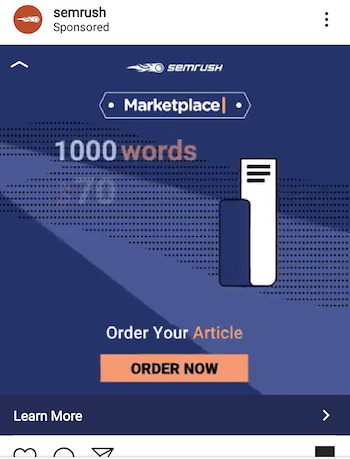
Use Simple Wording for the Script and Overlay Text
The average Instagram user follows several accounts and is probably also active on other social networks such as Facebook, Pinterest, LinkedIn, and others. They go to these sites to look at posts from people they follow. They aren’t there to see your ad. That’s why it’s important to create ads that will hold their attention for as long as possible. A simple mistake takes their focus elsewhere.
One way to hold viewers’ attention is to keep it simple. This includes what you say in your video and what you write in your overlay text and caption. The second you start using words people don’t understand just to make yourself look sophisticated, you’ll lose their attention and they’ll get distracted by something else.
To illustrate, this video ad from AppSumo keeps everything simple to hold people’s attention and get them to stick around for the CTA.

Not only do they use simple wording in the video, but they also use it in the caption. As you can see, the sentences are short with easy-to-understand text.
I recommend using a tool like Hemingway to help you simplify your writing. Just copy and paste your text into the free online tool and it will simplify it to 4th- or 5th-grade level.
Make Your Ad Seem Less “Ad-Like”
People don’t like being sold to. Not all of the people who check out your video ad will want to stick around to the end. Many viewers will quit watching midway if they realize you’re selling them something. This is why you should try your best to avoid sounding salesy in your ads.
Try sharing tips in your video or making it educational. These types of video ads probably won’t drive sales but they’ll help boost your brand impressions and attract an audience. You can also ask people to follow your account to see more videos like the one they’re viewing.
If you strike the right balance, you can provide value and promote your products at the same time. To visualize this, you could create a tutorial video and show people how to solve a problem using your product. This way, you’ll be indirectly selling your product while also helping viewers.
A good example of a less salesy ad is this one from Byondtravel, a discovery and booking platform. The ad is all about informing viewers about the community Byondtravel provides. The Subscribe button takes viewers to Byondtravel’s account, where viewers can follow them. These types of ads will help the business attract followers who they can sell to later.
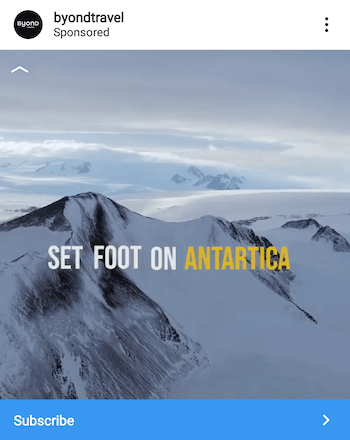
#3: Optimize Your Instagram Video Ad for a Mobile-First User
Instagram is chiefly a mobile app. While you can access Instagram on desktop, you can’t do several things that you can do on the app, including posting. This is why most people access the network via a mobile device.
So for your ads, you should optimize your videos and landing page for mobile devices. To ensure your video is mobile-optimized, publish it on a test page organically to see if the video and overlay text are easy to see. When you’re satisfied with the way the video appears, you can publish it as an ad.
If you’re running an eCommerce store, optimizing the page for mobile should be easy because most builders provide this feature.
A good example of a mobile-optimized ad and landing page is this one from Elegant Themes. The video is easy to see on a small screen and the subtitles are large enough to read.
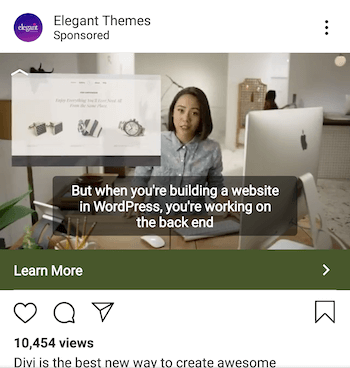
The landing page the ad leads to is optimized for mobile as well.
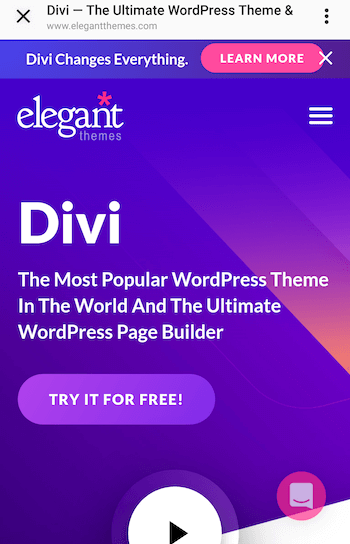
#4: Test Several Versions of Your Instagram Video Ad
No matter how hard you try, you won’t create the best version of your ad in your first attempt. It takes time to perfect the ad and create a version that will drive the most views, traffic, and sales.
This is why you should test your Instagram video ad before you go live. Your goal at the beginning should be to break even. Instead of investing a huge budget immediately, start with a small budget of $5–$10 per day and gradually scale it as the conversion rate improves.
Split test several versions of the ad at the low budget. You can test things like the video length, dimensions, overlay colors, overlay font, CTAs, landing pages, and so on.
Once you have a winner, pause the other ads and scale up the one that works best. You might also want to create new versions of the winner and split test them further.
Another benefit is that as you test your ad, it will gather views and comments. This will add social proof to your ad and make it more persuasive.
#5: Engage With People Who Comment on Your Instagram Video Ad
When people comment on your Instagram video ad, make sure you respond to every one of them. This will help you answer any questions your audience has. It will also show commenters and ad viewers that you care so more people will be interested in buying your products.
Also, when you respond, you’re increasing the number of comments. And when people view the number of comments, they’ll be curious to learn more about where the ad leads.
The aforementioned SmartMike+ responds to comments in their ads. This helps them build a better relationship with their audience and rack up comments at the same time. So far, the video ad shown earlier has 338 comments.
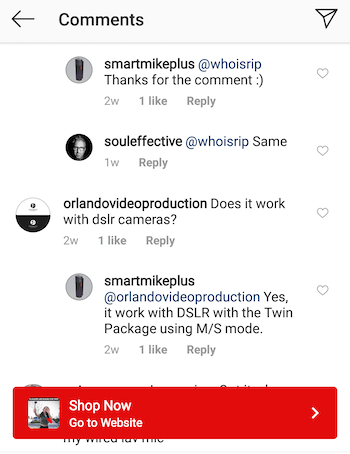
Conclusion
Instagram ads with just images or a carousel of images work fine—a lot of businesses have had success with them. But what about video? Is it worth the time and effort to create?
There’s no harm in trying. It shouldn’t take much time to create a video, as there are many tools that simplify the process. You can split test a few Instagram video ads along with your photo ads to see which ones get the best results. If video ads generate a better ROI, the time you put into creating them will pay off in the long run.